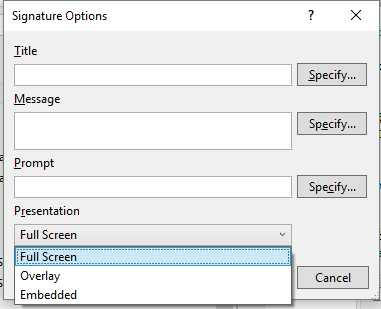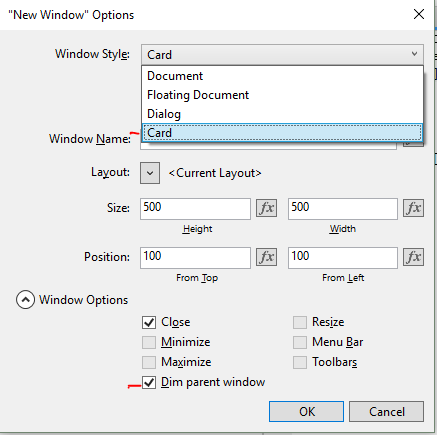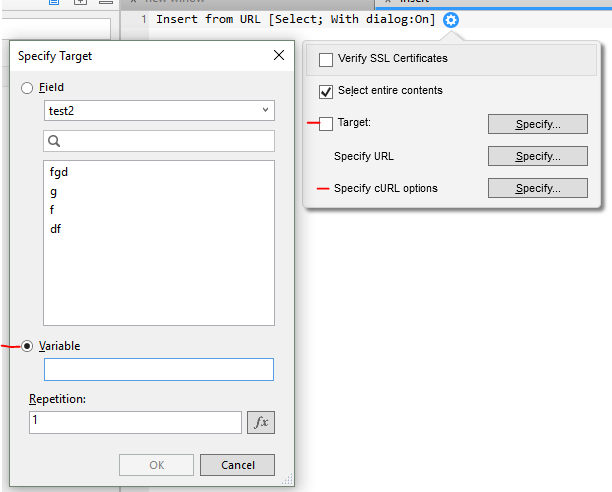So, it’s been another year already and FileMaker were true to their promise and stepped up their releases.
I can say I do like this release even if we didn’t have yet a chance try all the new features.
Anyway, cutting to the chase, the main new features are:
- A new ‘Layout Object Window’. This new tool allows to locate and isolate or hide specific object (A bit like layers in Photoshop):
樂威壯
t/uploads/2017/05/FM16_1-1.png” alt=”” width=”255″ height=”496″ />
- Window independence. Happy Independence Day! This is huge for Microsoft Windows users that for 30 years couldn’t have 2 separately floating FileMaker windows without running 2 versions of FileMaker side by side. You can now open multiple files and have them side by side, on different monitors (I use 3 so it’s very useful) or whatever configuration of open windows you prefer.
- Real-time expression evaluation. Not huge but a nice addition. Expressions can be evaluated in real-time as you enter them in the expression editor.
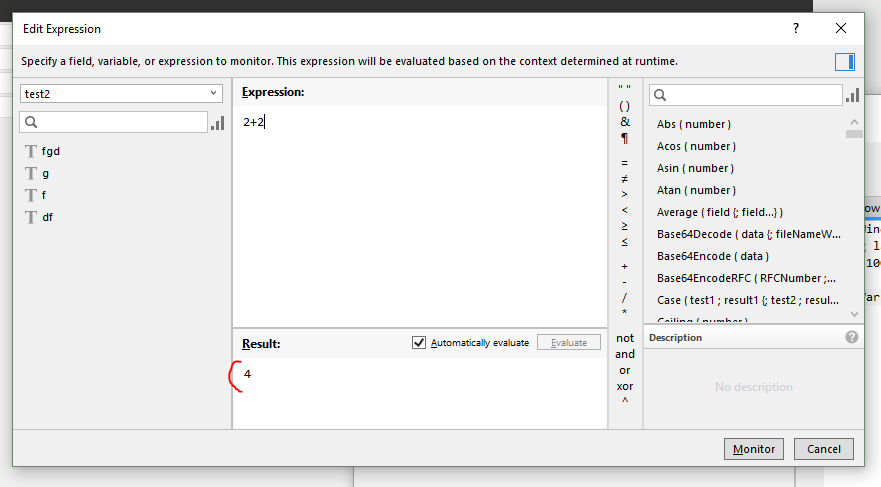
- External plugin Script Steps. While I haven’t tried this yet it sounds like this could open up huge possibilities. Rather than Plug-ins just adding external custom functions they could add custom scripts, hence enhancing FileMaker’s scripting language. If that is the case then I look forward to seeing what hard core coders will do with it (Monkeybread Software?)
- Value lists copying. as the name implies, this allows copying and pasting value lists. Oddly enough a week after getting the preview version I did something I have never done before: I deleted a bunch of value lists from the wrong file. Recreating and fixing all the collateral damage would have taken me hours, but with this new feature I was back up in 30 minutes (I wonder if it was my subconscious wanting to test out this new feature).
- JSON data support. This has been long awaited. As more and more Web Services have REST APIs and JSON dominance has taken over the XML format, FileMaker developers had to rely on solutions from within the community (I think Dan Smith’s custom functions are probably the most popular, also MBS’s Plugin).
Our last integration with BigCommerce required an intermediary PHP page to compensate for the limitations of ‘Insert From URL’ when interfacing with REST APIs in FileMaker 15.
Added JSON parsing functions include:- JSONGetElement – Queries JSON data for an element (an object, array, or value)
- JSONListKeys – Lists the object names (keys) or array indexes in JSON data
- JSONListValues – Lists the values in JSON data
Other functions that help facilitate the REST API’s are:
-
- HexDecode
- HexEncode
- TextDecode
- TextEncode
- Base64Decode
- Base64EncodeRFC
- CryptAuthCode
- CryptDigest
- OAuth authentication. Most Web Services now use the OAuth protocol to authenticate users. You can now authenticate FileMaker users using external services (e.g. Amazon and Google).
- Region Monitor Script Step (FM Go only). Basically a geofence for iBeacons. I haven’t had a use case for this yet but I’m sure someone will (Art Galleries, manufacturing assistance training stations…).
- AVPLAYER Set Options: now allows setting the zoom and embedding only.
- ‘Go to Layer’ and ‘Go To related Record’ Script steps animation (FM Go only): These script steps now has multiple animation options for layout transitions. A nice addition to iOS apps in making them more native looking.
- ‘Insert From device’ script step: Signature now has more options to overlay and to embed in your layout as opposed to using the whole screen with little control (or using a fancy HTML5 webviewer):
- ‘New window’ script step: This too has new options. I like the new ‘dim parent window’ effect and the Card style windows:
- Enhanced ‘Insert From URL’: now with cURL support.
This too is a great addition for developers integrating with 3rd party Web Services as it allows to specify parameters that are often required for accessing the 3rd party data (think ‘FTP’ style).
- Added PDF support: Being able to create PDF files on a FileMaker server is probably the longest unfulfilled wish for this community. Many of us had to resort to things like having a ‘bot’ computer running File Maker Pro and just waiting to see if someone needs a PDF created.
I don’t need to go into details about the extra cost of buying and running an extra computer just for this…
Thank you FileMaker!
Another great PDF enhancement is the ability to create PDFs with a browser using WebDirect.
- Using Variables as targets: there are now several scripts that allow you to specify a variable as a target instead of a field. This will help make the schema lighter now that we won’t need all those temporary global fields:
- New encryption function: Some new encryptiondecryption functions have been added (e.g. ‘CryptEncryptBase64’ – Encrypts data with the specified key and returns text in Base64 format).
- This is useful for example when sending data over a non-VPN WAN link to avoid sending plain text sensitive info (obviously it is still better to use VPN).
- Some themes have been removed (goodbye Onyx Glass!).
- Data sources can now be defined by variables.
- Maximum cache size has been increased to 2GB
- To make FileMaker look more ‘native’ the ‘x’ to close a FileMaker file has been removed and so was the Zoom control (you now need to remember the shortcut). While I understand the logic I wish we were given the option to override.
- If you close your window and don’t have another one open – FileMaker will exit all together!Having the zoom control easily accessible may not be crucial for most users but it is an important tool for developers who have enough things to remember.A few more notes:
- FileMaker Server 16 doesn’t support OSX Yosemite 10.10
- iPhone 5/5s is no longer officially supported!
These are the new listed FMS capacities:
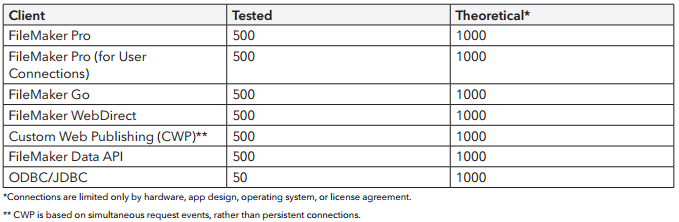
- FileMaker 16 comes with limited time integration capabilities with Tableau (https://www.tableau.com) which is great for doing BI (Business Intelligence) analysis and showing nice charts. Although FileMaker seemed a bit vague about its plans with this (maybe the thought is to charge extra for the integration – not sure).
- All in all this is a good release with some really nice new features that open up possibilities. Hopefully rates won’t be hiked any further and scare away any new potential clients.